
World of Warcraft: Classic has launched and is taking the world by storm yet again. New and returning players alike are jumping into WoW: Classic to experience the game that changed the landscape of massively multiplayer online games back in 2004. For some, that means playing the game in its original state; however, most players will be seeking out Classic compatible mods and customizing their UI to help the fifteen year old game feel more tailored to their desired experience. We’ve been playing a lot of Classic and have compiled a list of useful mods that you should consider installing, and a simple guide on how to do so.
Install Guide
Installing mods for World of Warcraft began as a complicated process that involved placing files into specific folders, and this made for a daunting experience to anyone who wasn’t comfortable digging around in the game files. Thankfully, installing mods has never been easier with the new Twitch App. If you’re looking to install mods, go here to get the latest version of the app.
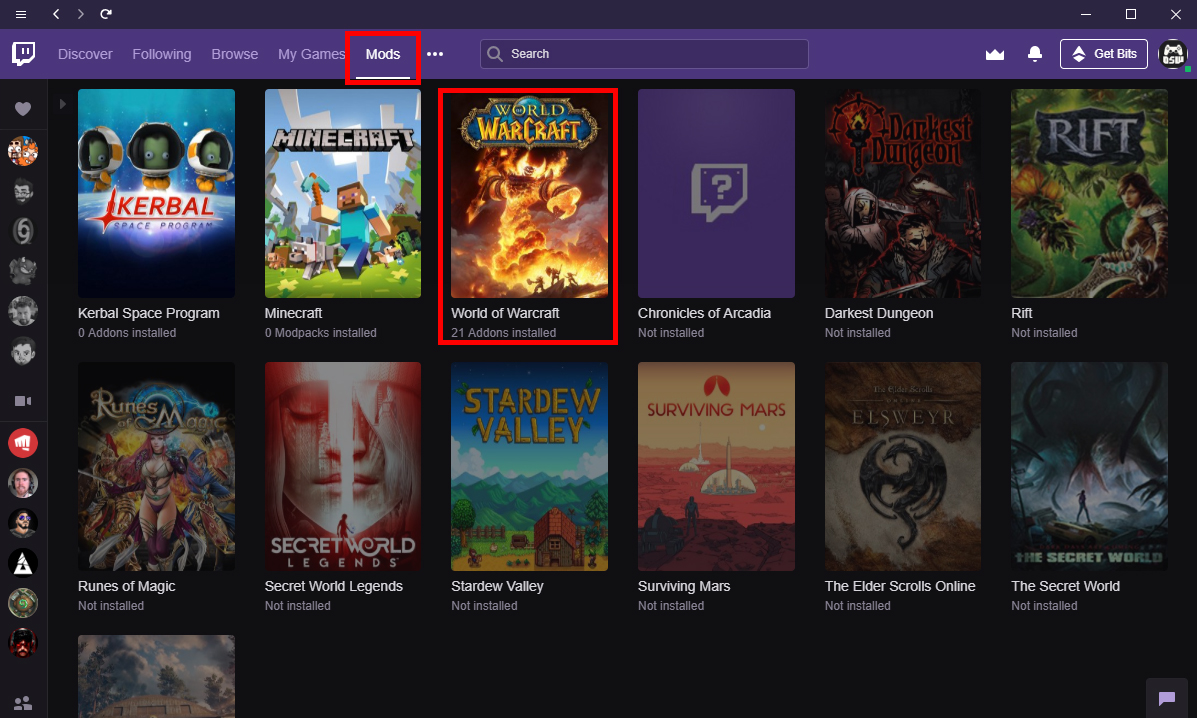
Once installed, navigate to the Mods tab at the top of the App. Select World of Warcraft, and be sure to select your Classic install location from the drop down menu if you also have Retail World of Warcraft installed. Once this is done, go to Get More Addons and begin browsing for mods, or search specifically for any of the mods that we have suggested in this article.
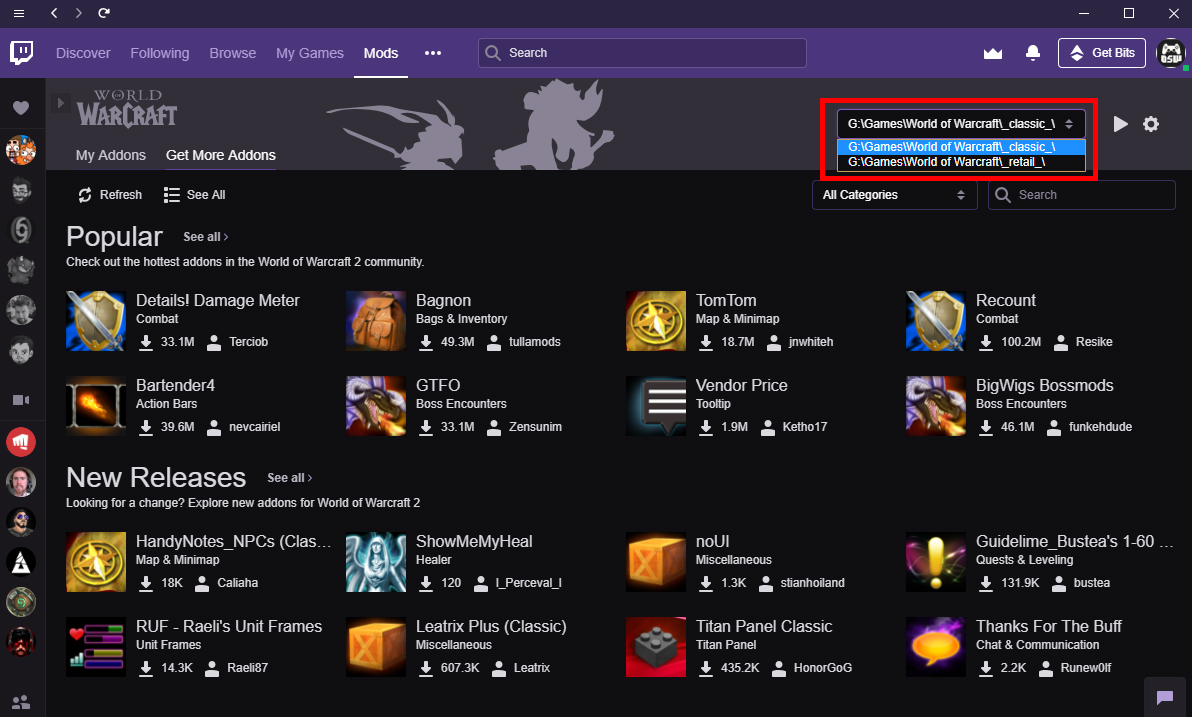
For manual mod installation, navigate to your World of Warcraft install folder and open the _Classic_ folder. Open the Interface folder, or create a new folder called Interface if one does not exist yet, and open the AddOns folder–or again, make one if it doesn’t exist yet. Then copy any manually downloaded mods into this folder.
Whether you installed your addons with the Twitch App or manually, open World of Warcraft: Classic and click on the Addons button that should now be on your Character Screen. From here you can enable, disable, or force-load any mod that you have currently installed. If a mod is not loading while you’re in the game, be sure to check this menu to see if it’s either disabled or installed.
Essential Mods
Nearly every mod that you can use is optional and intended to be used when they fulfill needs or improve in otherwise lacking areas of your interface; however, there are a handful of mods that we consider essential for the average player. These mods will help you play at a higher level and offer many quality of life improvements to Classic.
Boss Mods
Boss mods are addons that will add ability timers to specific bosses, and provide players with substantial information regarding PvE encounters in dungeons and raids. We suggest using either Deadly Boss Mods or BigWigs & LittleWigs. Both DBM and BigWigs are functionally the same but they offer different customization options that may appeal to one player or another. Download one of these boss mods if you’re considering running dungeon and raid content.

Damage and Healing Meters
Damage and healing meters in World of Warcraft allow players to quickly see how they are performing relative to other players within similar roles. For example, a player who is healing may find that they are doing most of the work in a raid scenario compared to others, or that they have a significant amount of over-healing (the act of healing a target who is at full health). Meters give players a powerful tool to see where they can improve or where they are performing well. We suggest using either Details or Recount for your meter mod.

Vendor Price
For players who are not using the enchanting profession, the Vendor Price mod allows you to see what an item would sell for to a vendor. This mod seems simple enough, but has tangible effects when used while leveling. Many quests throughout the game will offer you the choice of an item for a reward, and you’ll often find quest rewards to either not be an upgrade or to be unusable due to limitations in what armor or weapons you can use. With Vendor Price, you’re able to pick the most valuable item on offer and sell it to a vendor. Doing so will result in significantly more gold for your character over the course of play, which is important for players wishing to get their epic mounts at level 60!
Weapon Swing Timer
For melee players, WeaponSwingTimer will help to see when you will auto-attack next. The reason this is important is because there are many abilities in the game that can interrupt your auto-attacks, and doing so right before a standard melee swing will result in significantly less damage output. Melee Swing Timer helps you to use your abilities in an optimal fashion, and will also teach you which abilities you can use in between auto-attacks and which abilities you can not.
Recommended Mods
Mods will affect the experience you have with the game, and players who want a truly “Classic” experience should not use any mods at all–or at least just the essential mods we listed above. Players who wish to use mods will find a plethora of recommended mods below to customize your experience. It is not more valorous for any players who do or do not decided to use mods, and players should use mods as little or as much as they see fit.
ElvUI Classic
ElvUI Classic is a total UI overhaul with the customizable depth of the Mariana Trench. ElvUI can be used as is or fully customized to create your ideal user interface. This mod makes changing the default interface into a modern UI a simple process, but players looking to customize things may find themselves spending several hours scrolling through the countless customization menus available. As you can see in the screenshot below, I’ve created a centralized interface using ElvUI that will dynamically hide my action bars when I’m out of combat and not targeting anything–with additional hidden bars that only show on mouse-over. In case you’re looking for an easier to use UI overhaul, we also would suggest the GW2 ui.

KuiNameplates
Nameplates are the health bars displayed over characters, and there are countless nameplate mods available for Classic. KuiNameplates is the nameplate mod we suggest due to its customization options and ongoing development support. It’s worth noting that you will need disable the ElvUI nameplates in the ElvUI options menu if you plan on using both mods, otherwise there will be two separate nameplates displayed for each target when using a nameplate mod.

Bartender4
Bartender 4 gives players the option to fully customize the position, size, and appearance of the action bars. It also has support for stance, pet, and XP/Reputation bars. Bartender4 is unnecessary when using a total UI overhaul mod, but gives players who aren’t using one the option to fully customize their UI.
ClassicCastbars
Anyone who has played Retail World of Warcraft recently may be shocked to hear that Classic does not have enemy cast bars available in phase 1, as was the case when WoW launched back in 2004. ClassicCastbars helps to fix the lack of this feature. This mod is a rough approximation, and is not always accurate, but it should help players understand what abilities their enemy is casting and when to use any available interrupts.
Bagon
For any players not using a total UI overhaul mod, Bagon is a must. It condenses all of your individual bags into one large inventory that is much easier to use. This functionality is so nice for organizing your bag space that Bagon almost made it on our essential mod list.
Leatrix Maps
The default map in the game is serviceable for most players, but Leatrix Maps adds several quality of life changes that makes opening your map a joy. Among its many features, Leatrix Maps gives players the option to hide or reveal any unexplored portions of the map, which is perfect for players who already know the game map well enough to be inconvenienced by the default fog of war.

Azeroth Auto Pilot – Classic
Before I discuss this mod, I will warn that it does completely break the “Classic” questing experience. For many players, having to open the quest log and actually read what the quest text says in order to know how to complete a quest is a lot of fun; however, player’s looking to streamline their questing experience should consider downloading Azeroth Auto Pilot – Classic. AAP will point you in one of the most optimal directions for questing with a customizable on-screen arrow, and provide you with a succinct set of directions and quest tracking. Players who like to get lost exploring the world and blazing their own trail may want to avoid AAP, but if you’re looking for a fast way to level, look no further. AAP also pairs well with Questie.

WeakAuras 2
WeakAuras 2 is a fantastic mod that is available in Retail WoW, and is an extremely powerful tool for providing players a ridiculous amount of UI customization. For a new user, this mod can be quite daunting; however, the Wago.io site provides players with a way of sharing their custom WeakAuras with others. With WeakAuras 2, you can do everything from creating custom player and target nameplates to tracking a damage over time effect on a target, or even creating a melee swing timer! If you’re a new WoW player, I would suggest waiting to install WeakAuras 2 until you’ve become comfortable with the game enough to begin diving deep into UI customization and status tracking.

Auctioneer
Making gold in Classic is critical to buying your skills while leveling and affording your epic mount at level 60. Auctioneer helps by providing players with powerful auction house tools and price tracking. If you use the auction house within WoW even infrequently, Auctioneer makes buying and selling a breeze.
Immersion
Immersion is one of those mods that can be divisive simply due to the changes in the default UI that it makes. Instead of the normal dialog window that pops up when talking to an NPC, Immersion places the text and dialog choices on your screen in a much more immersive way–as the name would suggest. This is a mod that you will either love or hate, but we suggest it because it helps to keep you immersed in the world.

GatherMate2
Any player who has ever used the Herbalism or Mining professions for a length of time will start noticing that the places herbs and ore spawn are in fixed locations. GatherMate2 helps this process along by remembering where certain resource nodes spawn, and placing a marker on your map.
Clique
Clique is a mod that many healers live and die by. Essentially, Clique gives players the option to bind their spells to a mouse-over macro. This means that you can cast a heal on a player without having to select them on your party/raid bars, and instead just need to hover over their name and press spell/keybind you have already set up ahead of time. Sure, this saves fractions of a second, but it may be just what you need to keep someone alive.
Atlas Classic WoW & Atlas Loot
Finally, for those of us who played vanilla WoW and used mods, you’ll remember Atlas. Atlas Classic WoW provides maps of dungeons and raids within Classic, along with boss locations. For retail players jumping into Classic for the first time, it may come as a surprise that opening your map in a dungeon does nothing since there were no dungeon maps back in 2004. Atlas Classic WoW has you covered, and will hopefully keep you and your party from getting lost in Wailing Caverns for several hours. Additionally, AtlasLootClassic provides a list of items that drop out of each dungeon, and should be used along side Atlas.

World of Warcraft: Classic is making a huge impression on players, just like it did back in 2004. For more information on Classic, be sure to visit Wowpedia here! And if there are any mods that you think we’ve missed, please let us know your favorites down in the comments below.
